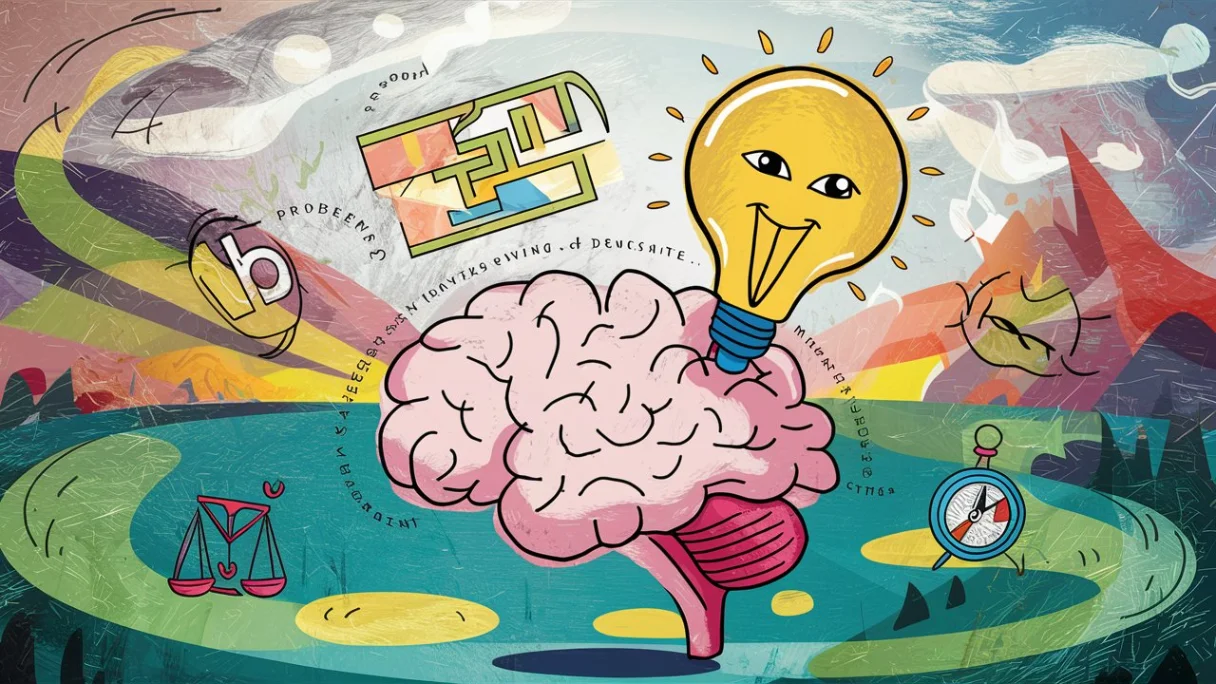The Role of Dreams in Problem-Solving and Decision-Making
Have you ever woken up from a dream with a sudden flash of insight or a solution to a problem that’s been bothering you? If so, you’re not alone. Many people throughout history, from scientists to artists, have credited their dreams with helping them solve problems and make important decisions. In this blog post, we’ll … Read more